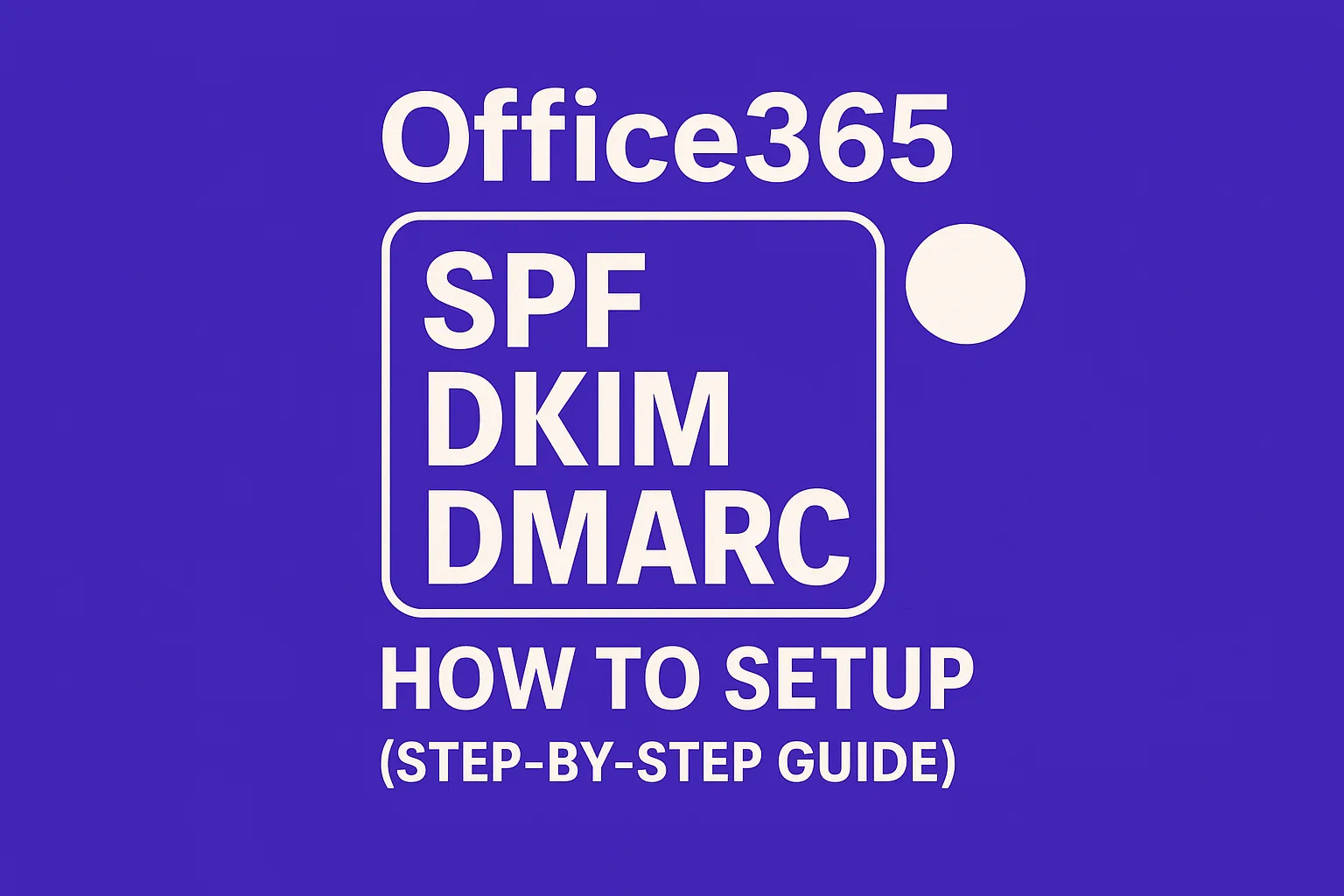When you want to send emails, the first thing you think about is the size of your mailing list. I have X emails in my mailing list, and I want to reach them all: this is the most frequent question marketers/salespeople ask us.
They prepare big emailing lists, and want to reach out to the whole list as soon as possible, which is a recipe for your emails landing in spam. In fact, if your list has say, 1K email address, and you decide to send to all of them on day 1, I hate to break it to you, but you’ll be acting as a spammer, and you’ll be more likely to land in spam.
So, how can you send your emailing campaigns without landing in spam? In this article, we’ll answer this exact question. We’ve seen countless businesses suffering from such pain. In fact, we created a Mailwarm to help alleviate this pain. We’ve been working with thousands of marketers and salespeople for the last 5 years, and learned a lot about their struggles with emailing, and landing in spam. In this article, we’ll share our main takeaways about how you can avoid landing in spam.
But first, we need to understand what spam is, because most get its concept wrong. We think a wrong understanding is the root cause of the issue. Understanding what’s spam would greatly help you avoid it, and that’s what we’ll achieve in the next section.
Spam: a misunderstood concept
If you think about spam, usually, you’d imagine something: scammy, recurring, deceptive… When a marketer starts landing in spam, their go-to idea is: my content is not deceptive, I’m not sending recurrent messages, and my offer is genuinely helpful, I’m not scamming people, why am I landing in spam then?
Let me give you a quick example, here’s a screenshot of an email that landed in my spam:
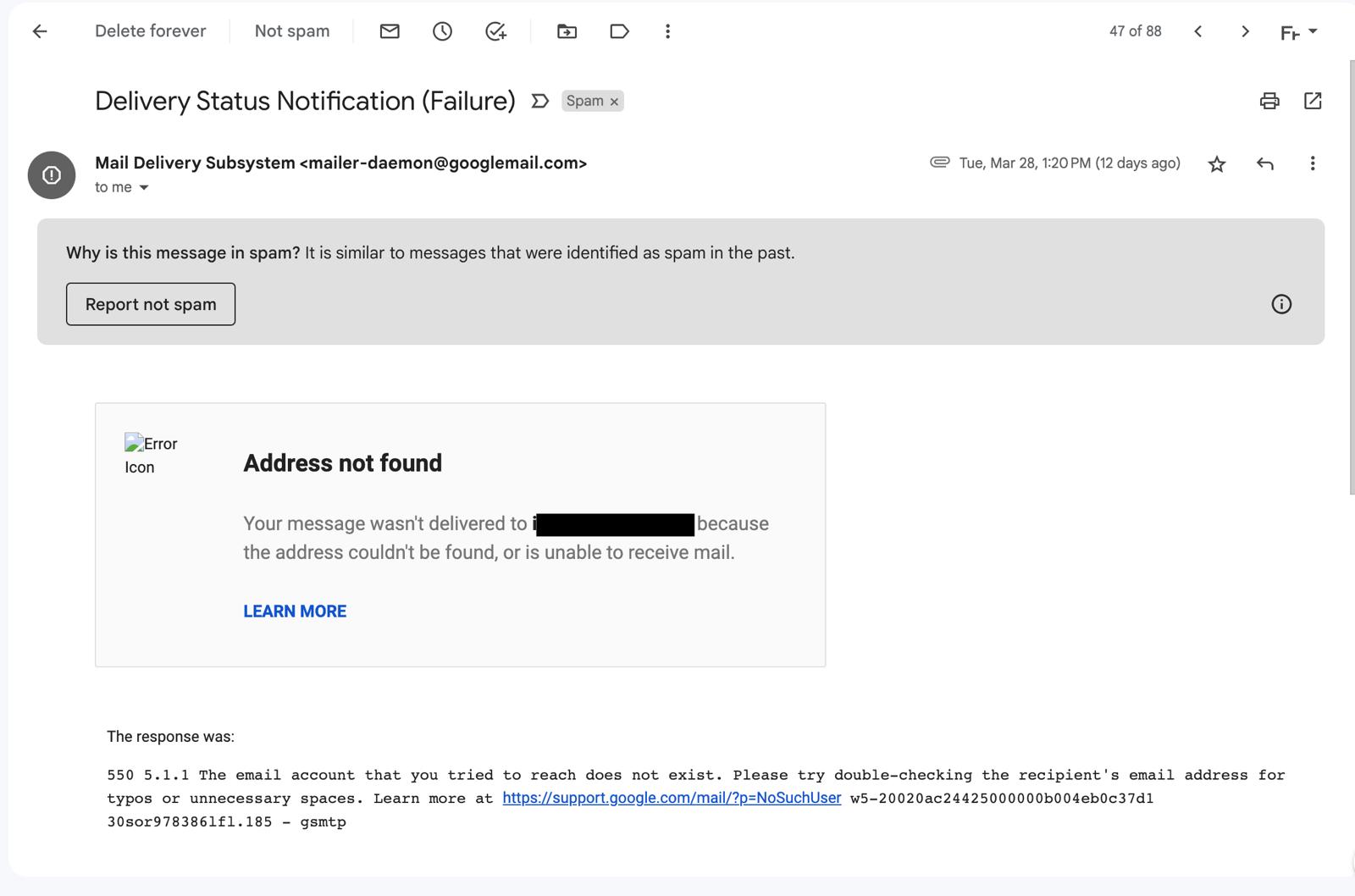
This was a bounce email notifying me that a google meet invite didn't reach an important contact. I needed to see this email, but unfortunately I couldn’t. Luckily I checked my spam before it’s gone forever. Otherwise, I would have missed a huge opportunity. The email is from Google themselves, it has no scammy intent, it’s not recurring, it’s not deceptive in any way, and it was very important to me; yet, it landed in spam… Why? Because, spam to email providers isn’t just scammy communication. Spam filters define spam differently.
Let’s hear what blacklists have to say about spam:
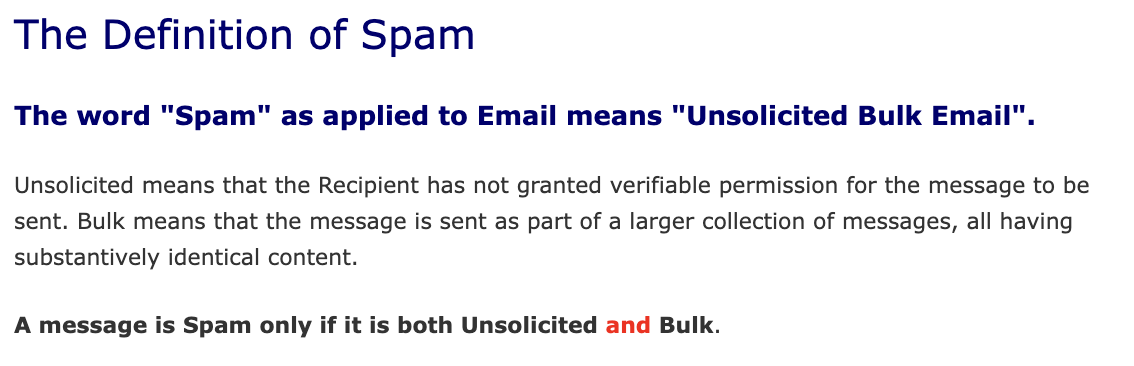
According to blacklists, spam is basically sending bulk and unsolicited emails. Bulk refers to sending multiple emails that have the same content. Unsolicited means that the recipients have never given their consent to receive the email. When sending email campaigns, we send practically the same content (bulk) to leads who have never heard about us (unsolicited). According to blacklists, both conditions apply to emailing. Spam, for them, isn’t only about content, but it is also about consent. Are you saying that a marketer or a salesperson can be put in the same category as someone who’s trying to steal someone’s credit card? Both spammers? Sadly, yes…
How is the technical definition different from the common belief about spam?
The common belief is that spam is linked to scams, but in reality, it also encapsulates messages that users don’t like, or that they deem annoying, or that they receive without their consent.
In an ideal world, emails should be sent to people who actually need/want to receive them, and they should not include any annoyance, nor scam for the recipients. The issue here is that spam filters need to decide on behalf of the recipients before they receive the email. So, they need to predict whether an email would be interesting enough to the recipient or not.
How do spam filters assess if an email is spam?
Spam filters don’t have magical powers, to know whether an email would be interesting, or important to you. They can’t know if you gave consent to receive an email from someone. They only have a look into the data related to your email:
- They can look at your history of sending: are you used to sending emails, or is it your first time
- They can look at the number of emails you’re sending: if you send a lot of emails, they start getting suspicious
- They can look at the way recipients interact with your emails: if you mark an email from Google as spam, the next one has more chances of landing in spam
- They can look at your email content: if you’re sending scammy words for instance
- They can look at your domain configuration: are you allowed to send emails from the domain?
- And they can look at the history of other senders: to learn more about the patterns that annoy recipients
If you go with the common definition of spam, you will mainly look at your content, and offer, try to make it as valuable as possible for your target, set up your emailing tool, and send the emails thinking they’re obviously not spam. While, in reality, in the eyes of a spam filter, they are spam.
Legitimate senders are landing in spam. There is no getting around this fact. However, it’s not all dark. There are many senders who manage to reach the inbox. How do they do it?
This article answers exactly this question.
We’ll start with understanding the perspective of a spam filter. How would a spam filter know that your emails might be spam? The first answer, as it was foreshadowed in this article’s intro, is Volumes.
Sending high number of emails is a recipe for spam:
We mentioned in the intro of the article that volumes are one of the most important parameters in the emailing world. The problem with email volumes lies in a difference in perspectives.
In fact, you, as a marketer/salesperson, want to reach as many people as you can when you’re launching a campaign. The reason being that you know not every lead would be ready to pay for your offer. If you convert say 1% of your leads to a customer, you’ll need to send hundreds of emails for your campaign to be worth it. So, you aim for hundreds of emails. From the spam filters’ perspective, they associate volumes with spam, as this behaviour is usually similar to scammers. Scammers want to reach as many people as possible in a short period of time, so that their scheme can have a chance of being successful before being blocked. So, spam filters are very sensitive to sending bulk emails, and it’s one of their ways of detecting spam.
It’s only natural for marketers to aim for high volumes, but spam filters don’t tolerate this. Don’t get us wrong here, spam filters are important. Nearly 50% of emails are spam, and filtering them is important. We’re saying that spam filters keep an eye on volumes as one of the main indicators for spam. With that being said, what can you do to avoid this spam trigger?
The first rule when it comes to volumes is the slow ramp up. You need to avoid sudden blasts of emails at all costs. The increase should be gradual and slow. We keep repeating this tip to all our clients, because it’s simply effective. Even Google recommends this practice. Here’s a screenshot from a deck about deliverability made by Google:

Google basically states that slowly increasing volumes is key.
If you think about it, it makes sense. Let’s take the example of normal legitimate emails that usually land in the inbox: transactional emails. If you have a new website with a registration form, your subscribers will grow slowly over time. The first few days you might be sending 10 daily emails, but in a year, it could reach the hundreds. Publishing a website and getting hundreds of subscribers on the first day is a rare occurrence. Similarly, your volumes shouldn’t peak out of nowhere. You should slowly build them up.
Another important parameter is your domain. We always suggest setting up a separate domain for your emailing, or even multiple ones. Let me explain why…
What domain to use for emailing?
Domains define your existence on the web and in the emailing world. In fact, ISPs assign to you a reputation score by referring to the sum of the actions done by your domain or IP. Blacklists also have lists for domains and IPs that were suspected to behave in a suspicious way. Since these authority figures usually rely on your domain to classify you as a spammer or not, it is highly important to make sure you maintain good practices in order to protect your main domain’s reputation.
That's why one of the big conclusions we have taken from our years in emailing, is to always dedicate a special domain for emailing apart from your main one. It allows you to have something to fall back to. In case your emailing domain got compromised, you can always have back up to be able to maintain normal personal emailing. For example if your domain is 'company.com' , a corresponding domain you can use for emailing can be 'company.io' or any variations of your domain name. You can even have multiple email domains as backups to your main emailing domain.
With the definition that we currently have of spam, anyone can land in spam. As careful and meticulous you might think you are, you can still run into spam issues. Risking your main domain reputation becomes inevitable.
If the main domain is compromised, some people, through sweat and tears, are able to do some damage control. Others, unfortunately, can't. It was the case of a business that reached out to us after they had to do a whole rebranding. Since their main domain got compromised, they couldn’t even send normal 1 to 1 business emails anymore. This meant that they would lose visibility with their current clients, partners and would also fail to carry on their day to day operations. Rebranding can be a long discouraging process, as it suddenly halts all your operations and forces you to focus your effort on something that otherwise would have been inevitable if you had set up a separate emailing domain.
Spam filters look at another parameter that is important, and it’s enabled by emailing tools.
Do emailing tools help with email reputation?
The next step of the emailing process is implementing an emailing tool. You may wonder how emailing tools can help you avoid spam? It's true that the link isn't that obvious, as emailing tools are used to automate campaigns and spare you the hassle of sending emails manually. However, they provide you with an important parameter that will define your emailing strategy : Campaign Metrics.
Most emailing tools track your campaigns results and present them to you under the form of metrics that should be interpreted and analysed in order to improve your campaigns. These metrics are the feedback you need in order to understand how your recipients interact with your email.
From a spam filter's perspective, engagement is a way for them to understand whether your content is appealing or not. That's why any change in your emailing strategy, for example ramping the volumes, should depend on your campaign metrics.
Now let's say you notice that you have a low open rate, you need to apply some changes to the subject line, make it more appealing, as it's the first thing people see before clicking on the email.
As for the bounce rate, ideally it should be 0 and never as high as 10%. If it is too high, you should verify your emailing list. And you should always remove any email that bounced from your mailing list.
If your reply rate is low, it means the call to action you have created is not very effective. As for having many clicks on the unsubscribe button might seem bad, but is actually a blessing in disguise. It allows you to filter the uninterested people from your list, and avoid spam reports.
If you have a high spam report rate, it makes the interpretation more complex and dependent on many elements. In this case, it’s recommended adding an unsubscribe button, change your copy, lower your volumes and double check the lead generation process to guarantee you are targeting the right leads.
All these metrics can be overwhelming to track all at once, and even tougher to control. Since you can never fully predict how leads will interact with your content, it's a process based on regular testing and learning.
That's why mailwarm helps alleviate some of this pain, which makes it very important to avoid landing in spam.
Warm up tools and spam prevention:
Imagine you’re a spam filter looking at a sender’s activity. All the sender’s recipients interact positively with the emails. Everyone is opening the email, they are reading it and answering it. None is reporting you as spam too nor deleting your emails. As a spam filter, you would assume that people like the content, and are happy to receive it. These are good signals for you to assume that the sender is not a spammer. Because after all, as a spam filter, you want to protect your users from annoying and potentially harmful emails. Your users’ feedback is very important in the way you evaluate spam. This scenario only happens in a perfect world. You, as a marketer or a salesperson, aim to bring value to all your leads, and for them to interact with your content. The issue with this is that it’s a perfect scenario, which doesn’t happen practically.
In reality, you need time to adapt your content and strategy to your leads. You need time to A/B test and find the best strategy to communicate efficiently with your leads. During this time, your recipients might not open your emails, delete your emails, or worse mark you as spam. These signals impact your deliverability, which makes it difficult to send emails afterwards. This is where you can find the value of warm up. Warm up is receiving a positive activity with your emails in an automated way. It’s like introducing highly engaged recipients to your mailing list. Even if your recipients don’t interact with your emails, you will still have a part of your emails receiving the positive engagement. If you run Mailwarm in parallel with your activity, you maximize the positive engagement, and balance out your activity.
Based on our clients’ experience, the best way to use Mailwarm is the automation of the first warm up period, then leaving it in the background as a balance to your activity. Warming up this way will help you keep the benefits of the positive engagement as long as you’re sending emails. Cool! I created a separate domain for emailing, ramped up my volumes slowly, used an emailing tool to track my campaign metrics, and optimized my metrics using Mailwarm. Am I done? Is this spam nightmare over? What else should I do?
You’re not out of the woods yet. There are two other parameters you should consider.
Email content: the frequently blamed culprit
We finally reached the scamming part, of course spam filters aim to filter it.
One of the main indicators for a scam is the message of the email. Spam filters do look at your email message, and decide whether your email contains spam or not. Each spam filter considers different words spam. The exact list of spam words is unknown, and the list is dynamic, since it’s managed by AI. How can you solve this issue then? Testing!
You need to test your message and remove any suspicious words that might be flagged as spam. It’s a process that depends on your mailing list’s providers, and their preferences. But, in general, you should avoid words that scammers might use in their messages such as: money making, 100% free, or double your income…
But, how can I test each word for spam alone you may ask? Hopefully, there are many marketers and salespeople who have tested words too. There are tools that help you test your email message for spam words. You can check for instance: Mailshake's content analyzer. Checking your email message is an important part of the deliverability equation.
A quick tip is sending plain text emails. They are proven to have better deliverability.
Another parameter, which is very important for avoiding spam, is Authentication.
Email authentication: no ID no Inbox
To be blunt, anyone can send emails from any domain. Emails aren’t that secure as a technology. But, there is a way to secure it, which is domain authentication through your DNS records. If you want to learn more about it, we have another article explaining SPF, DKIM and DMARC simply. For the purposes of this article, we highly recommend setting up: SPF, DKIM, and DMARC records. They enable you to secure your domain, and avoid landing in spam, as your emails look more trustworthy.
Setting up these DNS records is very important. In fact, and as an example, since November 2022, Google has started randomly checking new senders’ emails to gmail accounts. If you’re not authenticated, they will reject your email or mark you as spam:
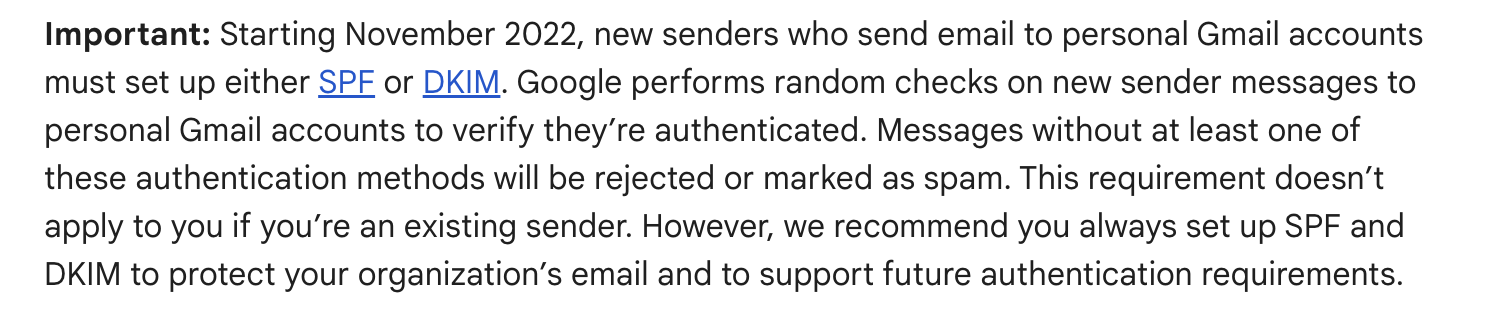
When you want to set these records up, you need to beware of these points:
- There are differences between providers in the way you set them up. So, you need to look them up, and follow the tutorials of your domain provider as well as email providers
- You need to set them up for each domain/subdomain you own. When you add dns records for your domain, they don’t apply to your subdomains.
- They need to be regularly updated whenever you add new tools or providers to your emailing stack.
Quick recap:
So, to sum up, if you want to avoid landing in spam, you need to:
- Set up separate domains for emailing only
- Set up your domains authentication: DKIM, SPF, and DMARC
- Warm up your email accounts to maximize the positive engagement with your emails
- Keep your emailing volumes low across the board of all your emails
- A/B test multiple strategies and avoid spam words in your content
- Keep an eye on your campaign metrics to get a sense of the engagement
- Scale your emailing campaigns by creating new emails to keep the volumes low
- Verify your email list
These were the main takeaways from our experience with Mailwarm. We had done email marketing ourselves before Mailwarm, but Mailwarm introduced us to new perspectives about the field.
Thank you for reading, and good luck with your emailing campaigns!
FAQ
What is SPF, and why is it important for email deliverability?
SPF (Sender Policy Framework) is a protocol that allows the domain owner to specify which mail servers are permitted to send email on behalf of their domain. It helps prevent spoofing and improves the credibility of your emails with mailbox providers.
How can warming up my inbox improve email delivery rates?
Warming up your inbox involves gradually increasing your email sending volume to build a positive sender reputation. This process creates genuine user interactions that signal to filters that your emails are trustworthy, reducing the risk of them being marked as spam.
Why should I introduce new domains and IPs gradually?
Introducing new domains and IPs gradually helps establish normal sending patterns, providing email providers time to assess your activities. Sudden increases in volume can trigger spam filters, but a measured approach builds a reliable sending reputation.
What are some best practices for controlling bounces and complaints?
Controlling bounces and complaints involves validating email addresses to reduce errors, promptly addressing hard bounces, and providing easy unsubscribe options. Monitoring feedback helps quickly identify and stop sending to users who mark your emails as spam.
How can monitoring my sender reputation help keep emails out of spam?
Tracking your sender reputation allows you to see how email filters respond to your messages, offering insights into potential issues. By regularly reviewing reputation dashboards, you can make informed adjustments to improve deliverability and avoid blocklists.
Is it important to have proper authentication like DKIM and DMARC?
Yes, DKIM (DomainKeys Identified Mail) and DMARC (Domain-based Message Authentication, Reporting & Conformance) are crucial for verifying the authenticity of your emails. Proper alignment ensures your messages are less likely to be marked as spam.
What technical checks should emails pass to avoid spam filters?
Emails should adhere to protocol standards, such as ensuring there is a plain-text version that matches the HTML content and maintaining manageable email size. Avoiding excessive tracking links and large attachments also helps in passing technical checks.
Why is it necessary to maintain a steady, human-like sending cadence?
Maintaining a steady, human-like sending cadence minimizes the chance of emails being flagged for suspicious activity. It involves distributing emails evenly over time and avoiding patterns that might look automated to spam filters.
How can I test email placement effectively?
Utilize a diverse seed list covering all major email providers and track each email's placement to refine your approach. Analyzing results from test emails can highlight any technical discrepancies that need addressing for better deliverability.
What steps should be taken after periods of inactivity?
After inactivity, perform a warming routine to reestablish a positive sending history. Gradually ramp up your email volume, document configurations, and ensure all systems and protocols are aligned to maintain your sender reputation.