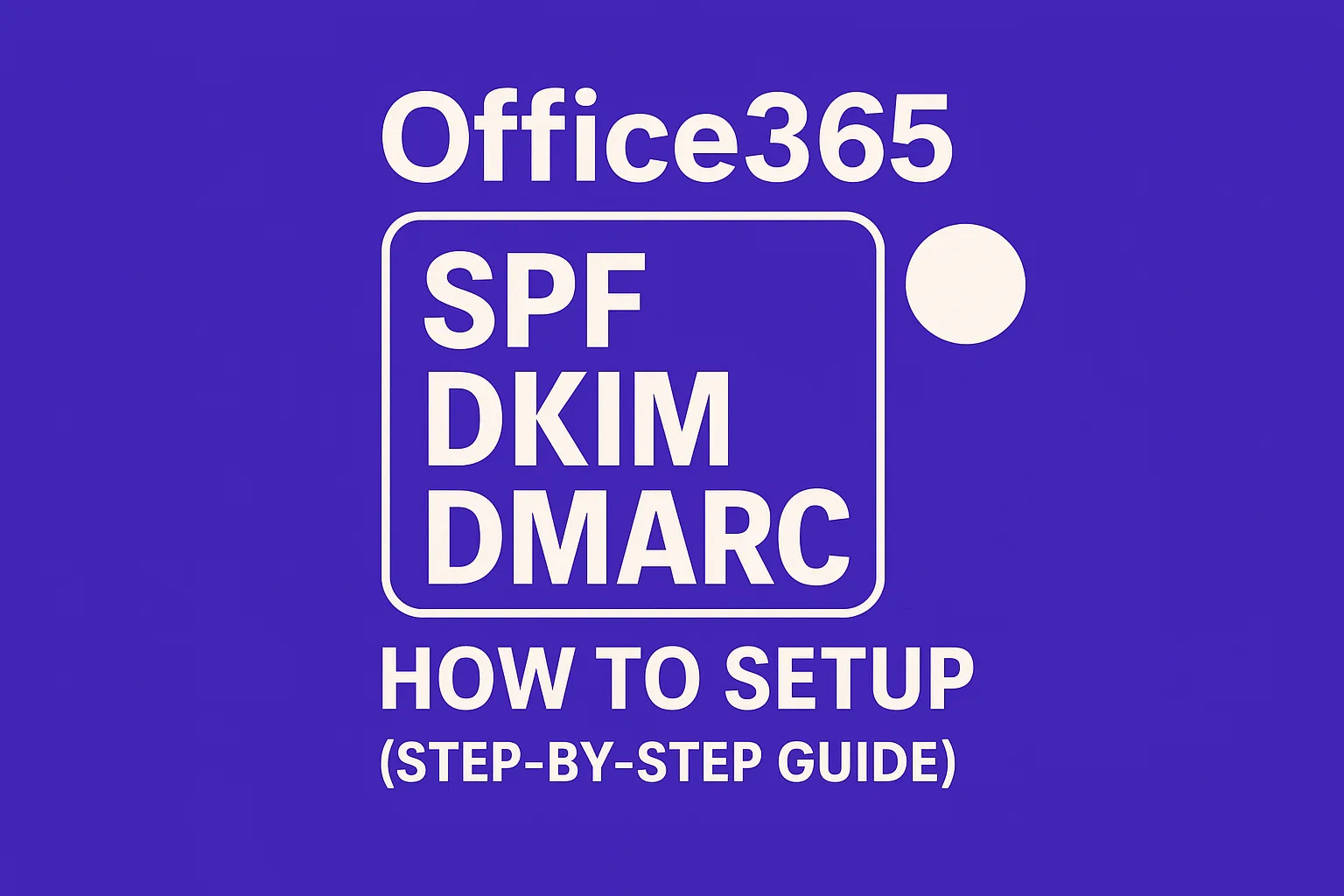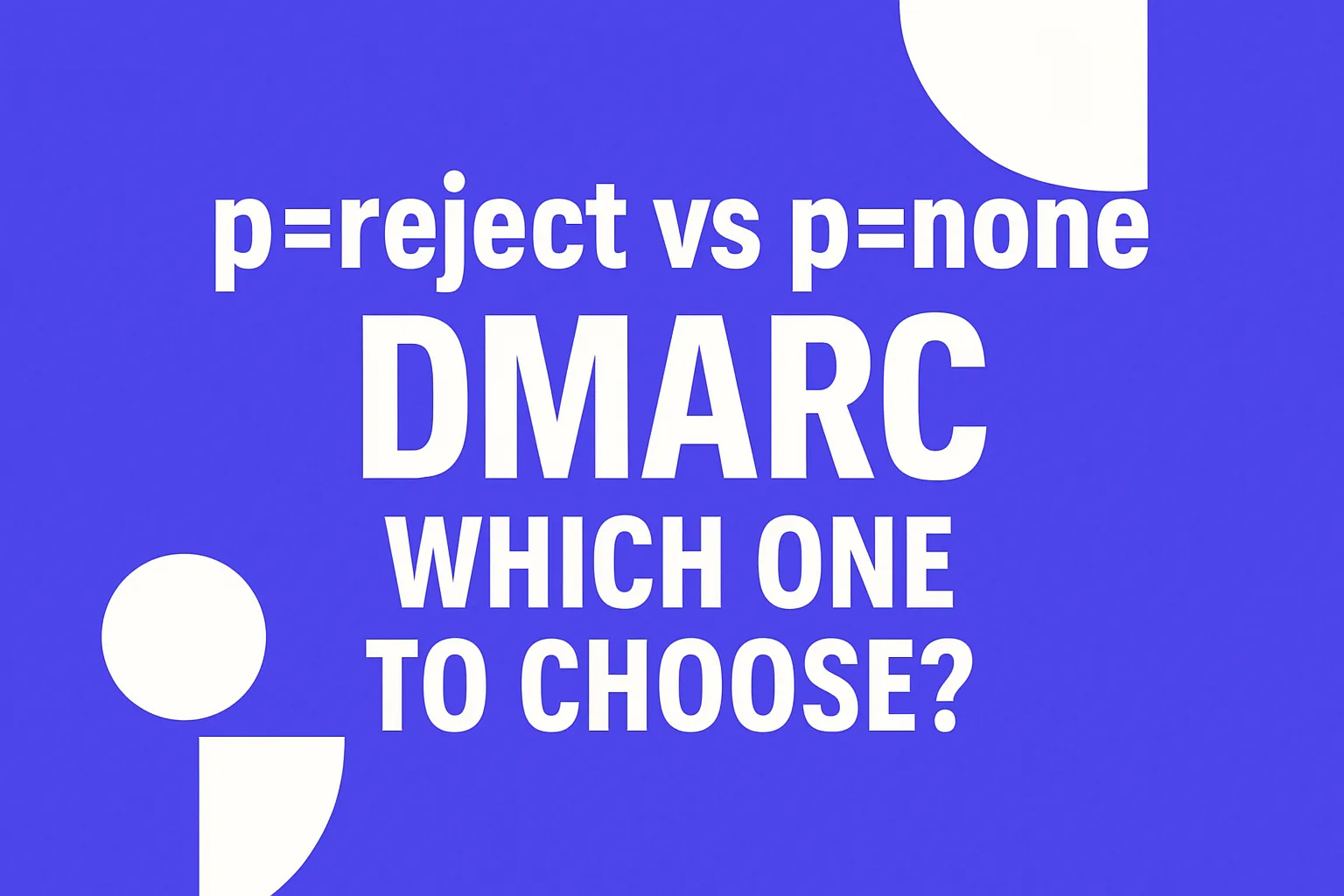Seeing Deliverability Issues on Mailgun? Start Here
You’ve set up Mailgun, but your messages are hitting spam folders or getting delayed. I understand how frustrating this can be. Fortunately, there are actionable solutions you can implement quickly. Start by getting the fundamentals in place, repairing your sender reputation, and properly warming up your inbox. I’ll guide you through each step.
As you follow these steps, keep one critical idea in mind: Email deliverability is a trust-based process. Major factors include the credibility of your domain, your sending IP address, and your email sending patterns. Even small improvements, like cleaning your list or authenticating your domain, can have a notable impact on your success.
Confirm the Foundation: Domain, DNS, and Authentication
Use a Dedicated Sending Subdomain
Send from a clean, dedicated subdomain, such as mg.yourdomain.com, that’s separate from your corporate email. A dedicated sending subdomain is a unique domain name you use specifically for your emailing activity, which keeps your main business email insulated from potential deliverability issues and allows you to monitor your results more precisely.
Set SPF, DKIM, and DMARC Correctly
Add the authentication records Mailgun provides to your sending domain’s DNS. Ensure that your SPF, DKIM, and DMARC configurations are correctly set up, not just by checking test tools, but by verifying that they work properly when sending actual, live emails.
- SPF should explicitly include Mailgun. For example:
v=spf1 include:mailgun.org -all- DKIM must be configured and aligned with your From domain.
- Start DMARC in monitoring mode and make it stricter as your setup stabilizes.
v=DMARC1; p=none; rua=mailto:dmarc@yourdomain.com; fo=1Domain alignment is essential. Make sure your From domain matches the domains used in your SPF and DKIM records. Using different domains can trigger mailbox providers’ filters, so maintain consistency.
Repair Reputation and Refine Sending Patterns
If you’ve noticed a recent drop in deliverability, take a step back. Pause cold outreach campaigns for a short period to allow your complaint and bounce rates to stabilize. Keep sending transactional mail at a steady rate, ensuring these messages comply with best practices for avoiding spam filters.
Remove (scrub) email addresses that consistently result in hard bounces, and take out role accounts (like info@ or sales@) from your mailing list. Temporarily stop sending emails (suppress) to unknown users until you’re able to verify their email addresses. These immediate steps reduce risk and help restore your reputation.
Your domain and IP reputation are crucial in determining email placement. If you want to dive deeper, check out this guide on fixing a bad sender reputation for an exploration of causes and practical recovery techniques.
Consistency matters more than sudden bursts. Send on a regular schedule and maintain steady volumes. Large, sudden spikes in sending can look suspicious. Gradually increase your email volume as your reputation indicators improve.
Warm Up Your Mailgun Sending the Smart Way
Inbox providers pay close attention to engagement. They’re more likely to deliver your emails to the inbox when they see positive actions, such as opens and replies, from recipients. This is why an effective warm-up strategy is crucial.
Mailwarm offers managed warm up with a network of over 1,000 active inboxes. These inboxes interact with your warm-up emails by opening, replying, retrieving messages from spam, and tagging them as primary where possible. This generates real, positive engagement, helping to build trust in your sending domain.
This process isn’t marketing, it’s a technical exercise to create beneficial activity for your sender identity, ultimately increasing the odds your real campaigns will reach the inbox.
A Simple Warm Up Flow
- Connect the Mailgun mailbox you’ll be using for outreach.
- Start with a very low daily email volume and maintain human-like, consistent sending.
- Incrementally increase volume over two to four weeks.
- Monitor for bounces or spam folder placements, adjusting your pace if engagement drops.
- Once your placement improves, begin adding live outreach.
Patience pays off in the warm up phase. You’re helping filters learn that your domain sends wanted, relevant mail. Allow time for this learning process.
Tune Behavior for Major Inbox Providers
Gmail
- Respect Gmail’s temporary deferrals, pause sending and retry later rather than forcing through.
- Use consistent From and Reply-To addresses. Avoid switching domains mid-campaign.
- Track your Gmail spam rate feedback in Mailgun logs.
Microsoft (Primarily Outlook)
- Expect stricter throttling if your reputation drops.
- Reduce sending concurrency to keep message bursts under control.
- Look out for SMTP error responses like 421 and 451, which indicate temporary problems. In these cases, increase the retry window, that is, the time you wait before attempting to resend the email.
Implementing these tweaks will lower the likelihood of triggering email filters and help protect your domain while you recover.
Monitor, Test, and Iterate Inside Mailgun
Dive into Mailgun’s Events and Logs dashboard. Review hard bounces, soft bounces, and complaints on a daily basis. Monitor deferrals by domain and identify any recent changes or concerning patterns.
- If you see high hard bounces, immediately stop sending to that segment and verify your list quality.
- If many deferrals appear at Microsoft, reduce your send rate and lengthen retry times.
- If spam complaints are on the rise, pause mailings from the high-complaint source and review your email copy and targeting.
Seed tests (sending test emails to monitoring inboxes) are helpful, but your real-world email traffic tells the most accurate story. Always let live performance data guide your next adjustments.
Quick Triage Checklist for Faster Recovery
- Ensure SPF, DKIM, and DMARC pass on live sent emails.
- Confirm you’re using a dedicated sending subdomain, clearly separated from your main domain for outbound activity.
- Pause cold campaigns for 48-72 hours if you see spike in spam complaints.
- Remove all recent hard bounce addresses and recipients who have unsubscribed.
- Initiate a structured warm up process using Mailwarm.
- When campaigns resume, keep batches small and sending behavior steady.
- Check your sending logs regularly throughout recovery.
Resolve the root cause, send at a consistent pace, and allow trust to rebuild over time.
When a Dedicated IP or New Subdomain Can Help
A dedicated IP provides full control over your sender reputation, especially valuable when you’ve established a steady email volume. Shared pools can inherit issues from others, so if your list hygiene and sending practices are strong, consider moving to a dedicated IP.
If your current domain’s reputation has been significantly impaired, it may be time to start over with a fresh subdomain. This gives you a clean slate, but be sure to warm it up gradually and leave your damaged domain inactive while the new one establishes credibility.
Avoid hopping between domains quickly, this can look suspicious to mailbox providers. If you move, do it once and commit to the transition.
Common Mailgun Errors and What to Do
- 550 invalid recipient: Remove the problem address, do not keep retrying.
- 550 spam related: Pause this email stream and review both your content and sending patterns.
- 421 or 451 temporary: Back off and retry later, using a longer wait interval.
Set up Mailgun’s suppressions automatically to handle bounces. Suppressing bad addresses will enhance your overall deliverability for all future sends.
Bringing It All Together
Mailgun can be a highly effective platform when you earn trust with mailbox providers. Start by perfecting your authentication and DNS records. Restore your reputation through steady, low-risk sending. Use real engagement to warm up your inboxes. Only scale your campaigns when deliverability signals are healthy and stable.
Need a quick sanity check on your current setup? I’m here to help. For a fast, expert review of your deliverability by specialists, reach out to mailadept. Sometimes, getting an outside perspective can save you days of troubleshooting.
FAQ
Why should I use a dedicated sending subdomain?
A dedicated sending subdomain ensures your primary business email remains unaffected by potential blacklisting, letting you track deliverability accurately. It isolates mailing activity risks, safeguarding your core domain's reputation.
How do SPF, DKIM, and DMARC improve deliverability?
These protocols authenticate your emails, protecting against spoofing and phishing. Incorrect configurations lead to increased spam folder landings, severely impacting communication trustworthiness.
Is a slow start necessary for warming up a new sending domain or IP?
Absolutely. Abrupt volume increases alarm ISPs, resembling spam-like behavior. Gradual escalation cultivates trust, proving to providers your emails are genuinely engaging.
Can cleaning my email list really impact deliverability?
Yes, stale or invalid addresses inflate bounce rates, crippling your sender reputation. Regular scrubbing ensures you're reaching engaged recipients rather than harming deliverability metrics.
Does engaging content affect email placement?
Engagement metrics like open and reply rates directly influence inbox positioning. ISPs prioritize content that elicits user actions, penalizing static, unresponsive campaigns.
Why is it risky to switch domains frequently?
Domain hopping signals instability to ISPs, raising red flags of potential spam behavior. Commitment to a single domain builds credibility, whereas frequent changes sabotage trust.
Are temporary SMTP errors worth noting?
Yes, these errors, like 421 or 451, hint at server issues or reputation dips. Ignoring them prolongs deliverability challenges; addressing and adapting to these signals can quickly mend your standing.
How often should I monitor Mailgun logs?
Daily vigilance is essential. Consistent log reviews uncover patterns of deferrals and bounces, enabling timely interventions before issues escalate.
Do shared IP pools threaten individual delivery rates?
Indeed, shared IPs expose you to others' poor sending habits, jeopardizing your deliverability. A dedicated IP grants control, insulating you from collective errors and unreliability.
Is stopping email campaigns ever a good tactic?
Yes, halting campaigns temporarily can stabilize spikes in complaints or bounces. A strategic pause allows for issue assessment, list refinement, and technique recalibration before resuming.