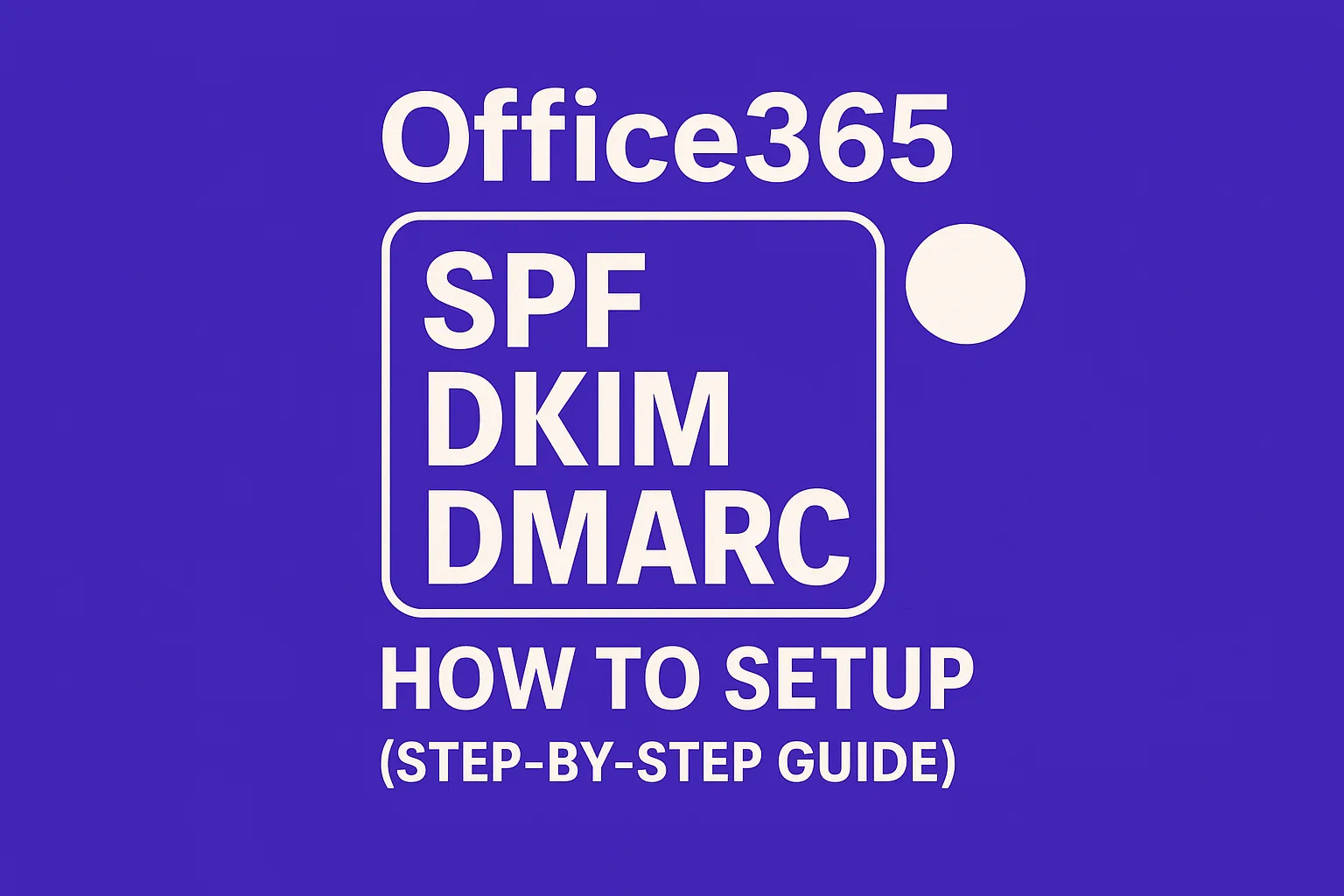421 and 451 Errors
You send an email, and the server responds with a 4xx code. This signals temporary trouble, not a permanent failure. Your mail server should attempt to resend.
421 4.7.0 Service not available, try again later451 4.7.1 Requested action aborted: local policy violation
The 421 error generally points to server capacity or connection limits, while the 451 error often highlights policy issues, sender reputation concerns, or delays in email scanning. Both of these are considered soft bounces, which are a warning to address the issue, slow down sending, and then try again.
Common causes behind 421
- Rate limiting at the receiver: Hitting limits set per IP or per domain.
- Too many simultaneous connections: Your mail server is opening more sessions than permitted.
- Receiver overload or maintenance: Their servers are experiencing high load or undergoing maintenance.
- Greylisting: The recipient’s server temporarily defers unknown senders on the first attempt.
- Network hiccups: Issues like DNS timeouts, lengthy TLS negotiation, or brief routing problems.
These indicators tell you to “slow down and retry later”, not to abandon the attempt altogether.
Common causes behind 451
- Policy checks in progress: Content or attachments are undergoing anti-abuse scanning.
- Reputation pressure: Your IP or domain may currently appear risky to the recipient server.
- Authentication problems: SPF, DKIM, or DMARC alignment issues, especially under heavy email load.
- Blocklist lookup delays: The recipient’s server temporarily defers delivery while checking blocklists.
- Volume spikes: Sudden increases in sending volume can activate temporary throttling.
If sender reputation may be a factor, consult this practical guide to fixing a bad email sender reputation, which pairs well with the solutions below.
Decode the error text first
Email systems often add hints in the extended status codes or body of the error message. Read these closely.
- Record the full SMTP transcript and the specific
4.x.xcode. - Note the affected recipient domain or group; identify patterns by domain.
- Check the send time, email volume, and connection counts for those attempts.
- Review your SPF, DKIM, and DMARC configuration and status for those messages.
- Look for recent complaints, bounces, or new sources of email lists.
If only one domain is deferring, you may be facing rate limits or policy triggers. If several domains defer your messages at once, check your infrastructure or DNS.
Proven solutions for SMTP 421 and 451 errors
Adopt intelligent retry and throttling strategies
- Exponential backoff: Lengthen the interval between retries after each deferment.
- Per-domain throttling: Set limits on connections and sending rates per recipient domain.
- Follow explicit 4xx guidance: If the recipient server states a retry window, adhere to it.
- Keep message queues under control: Don’t let deferred emails accumulate for too long.
Correct authentication and DNS alignment
- Ensure SPF records are published and accurate for the sending server.
- Sign emails with DKIM using a secure, modern key.
- Configure DMARC with settings that match your infrastructure.
- Verify that your rDNS and HELO/EHLO hostnames are consistent and valid.
- Maintain secure TLS configuration with a current cipher suite.
Restore domain and IP reputation
Sender reputation problems are a frequent cause of 451 deferrals. Reduce your sending volume, then rebuild trust with a steady pattern of low-risk, high-quality email activity.
Here's where what we call warming helps. Mailwarm assists with warming: a process that gradually increases your email volume to enhance sender reputation.
Stabilize sending patterns
- Lower the number of concurrent connections and avoid sending in sudden bursts.
- Distribute your sending volume gradually over time.
- Pause sending to your riskiest recipient segments until reputation improves.
Optimize your email content without overcomplicating design
- Do not send large executable files or password-protected ZIP attachments.
- Keep URLs straightforward, avoid link shorteners, especially during recovery.
- Maintain a healthy balance of plain text to HTML and use a clear, relevant subject line.
When to escalate with the receiver
Most cases of 421 and 451 errors can be resolved by pacing your sending and using a warming process. If you continue to see deferrals after 48–72 hours, reach out to your ESP or hosting provider. Make sure to provide timestamps, error samples, sending IP, domain, and the corrective actions you’ve taken. Providing this detailed information can streamline the troubleshooting process and speed up the resolution of your issue.
Prevention checklist
- Warm up new domains and IP addresses before starting real outreach campaigns.
- Enable SPF, DKIM, and DMARC authentication from day one.
- Implement per-domain rate limits within your mail transfer agent (MTA).
- Monitor deferral rates and the length of your mail queue daily.
- Immediately remove persistent hard bounces and keep your sending lists clean.
- Track complaint rates and slow your sending moments after a spike in issues.
- Conduct seed tests to verify inbox placement before ramping up sending volume.
Wrap-up
A 421 code says “slow down.” A 451 means you need to address policy or sender reputation. Read error messages attentively, adjust your sending volume and intervals, correct any authentication issues, and steadily rebuild sender trust. Effective warming routines and careful diagnostics will help error rates decline as your email system stabilizes.
If you’d like expert help with a stubborn SMTP issue, reach out to deliverability professionals at mailadept. Getting a specialist’s review now could save days of stalled or deferred sends later.
FAQ
Why shouldn't I suppress addresses after a 421 or 451 error?
Suppressing addresses due to 421 or 451 errors means giving up too soon. These are temporary setbacks, not permanent failures. Aim to fine-tune your sending strategy instead.
How should I handle repeated 451 deferrals?
Prolonged 451 deferrals signal underlying trust issues. Keep an eye on reputation-damaging actions and fix them while you throttle down your email volume to show consistent, quality engagements.
What if my email is greylisted with a 421 error?
Expect greylisting to clear up after a second or third attempt. It’s a patience test, implying you're not on the recipient's permanent whitelist yet. Focus on meeting sender requirements to move past this hurdle.
Can setting up SPF, DKIM, and DMARC solve delivery issues alone?
No single aspect of email authentication grants you a free pass. Consistent record configuration is mandatory, but it’s merely the baseline. Pair it with disciplined sending practices for tangible results.
What is the impact of ignoring soft bounces over time?
Dismiss soft bounces, and risk turning temporary hiccups into chronic delivery woes. Understand the signs, adjust your strategy, and avoid a snowball effect that spells long-term reputation damage.
Why is email warming critical for new domains?
Warming is your domain’s rite of passage into trusted sender territory. Start cold, but ramp up gradually, integrating authentications without rushing. Skip this, and prepare for significant pushback from email providers.
What role does throttling play in addressing 4xx errors?
Throttling isn’t just about pacing, it's strategic reconciliation with mail servers. Careless volume spikes shout spam, while controlled release fosters acceptance. Nudge your way into inboxes rather than storming them.
Is it advisable to contact the email service provider after multiple deferrals?
When deferrals persist despite applied strategies, escalate with hard data to your service provider. Bring proof of attempts and pinpointed issues to expedite solutions rather than speculate blindfolded.